Dynamic subprocess is to determine subprocess at runntime. The process below
could be changed to
Pros: Simplifies the design
Cons: Lose visibility of what is being done.
To use dynamic subprocess, a Process Interface has to be created.
The result is
Add a subflow in the High Level Process. Select “Dyanmic Process invocation”, in the Related Process select the Process Interface.
Click Argument mapping, the input should like this
The targetProcessName mapping is the key to get the dynamic invocation to work correctly. The values stored in the delivery.service variable will either be “Freight” or “Package” based on the package weight. The “service” is a virtual field on Delivery (BPM Object).
Here is the code for ReadAccess
String serviceToReturn;
if (this.weight < 151) {
serviceToReturn = "Package";
}
else {
serviceToReturn = "Freight";
}
return serviceToReturn;
The two processes to dynamically invoke are actually named “FreightSubprocess” and “PackageSubprocess”. They are the Id of the process.
The exp file is in Avio-OBPM Training\Dynamic Subprocess\
In this example, it also introduces a way to declare presentation file at runtime.
Open Freight Subprocess, select the Main Task of “Enter Freight Information”
Click edit button, and you can see the code
This is PBL
input delivery using selectedPresentation = "Freight_Delivery"
This is Java
input(delivery, selectedPresentation : "Freight_Delivery");
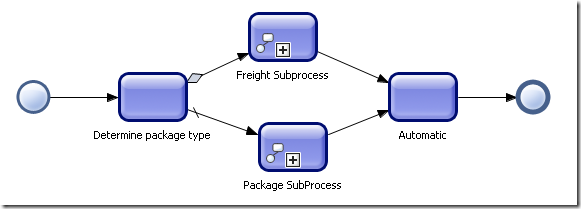







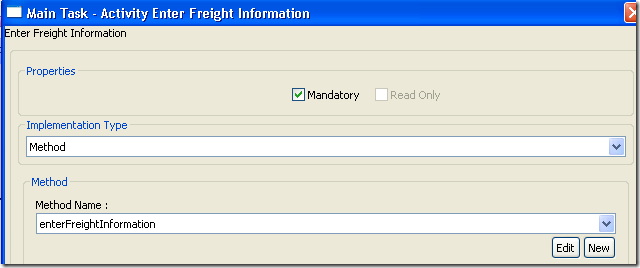
No comments:
Post a Comment