The Parametric Roles is used in this scenario.
There are two types orders, domestic and international. They should be reviewed by its corresponding role. But the review activity is the same. By Parametric Role, it cold be implemented like this
To use Parametric Role:
Create a role, checking “Parametric”
The values added here should be matched with the value of Process instance. In this example, it is customerType on Order.
Add the swim lane for the Parametric Role
In this example two values are available here, customerType and payementType. They are the project variables. You need create them before you add the swim lane.
Double click the Order Management process “Begin” activity. Add new mapping between Project variable with the argument.
So obpm knows to display the correct order based on the role of the user.
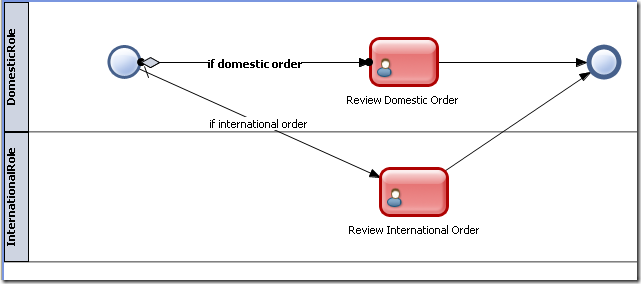

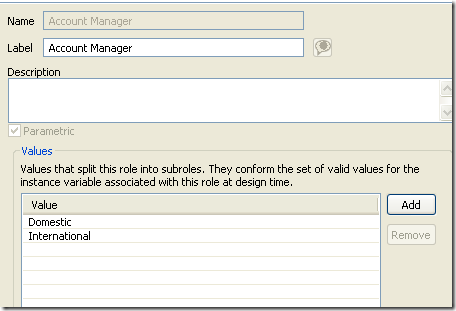

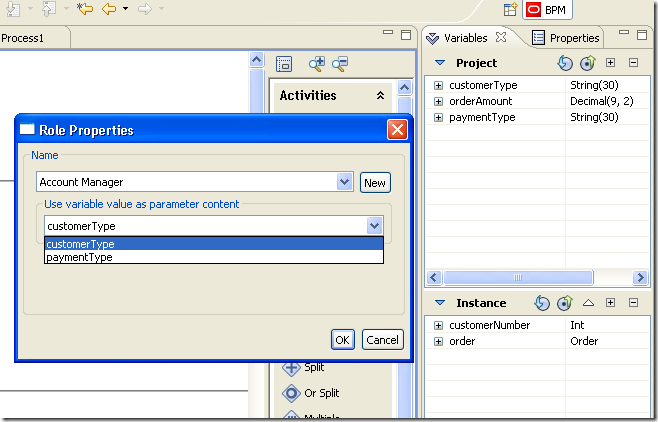

No comments:
Post a Comment