The exp is in Avio-OBPM Training\Exception Handling\
Here is one sample process.
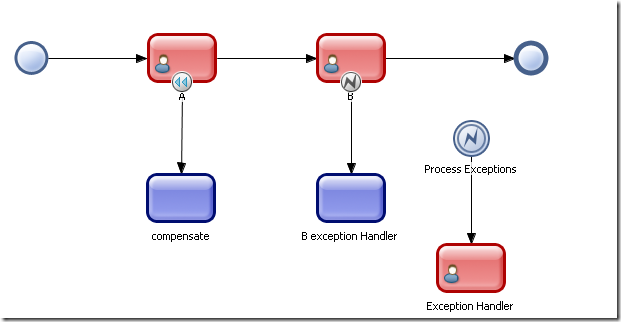
To create the exception transition for B, do this
If a exception happens in “B” and captured by “B exception Handler”, it won’t be captured by the “Process Exceptions”.
To create the Process Exceptions
You need create “Exception Handler” that activity first, and then right click on the screen
Here are something copied from the training course book.
For System exception
if it is in automatic activity
- The transaction is rolled back
- The activity is retried as many times as defined on the Engine’s property setting
- If one exists, the instance is routed to the corresponding Exception Catcher
- If not caught, the instance goes to the End activity
if it is an interactive activity
- The transaction is rolled back
- The user receives the Exception on their screen
- The instance remains in the interactive activity
For Business exception
for both automatic activity or interactive activity
- The transaction is committed (hmm… weird)
- the instance is routed to the corresponding Exception Catcher
- If not caught, the instance goes to the End activity
When a exception is caught, what can you do?
action = ABORT
- Aborts the instance. The instance is sent to the End activity and marked as aborted.
- Warning: instances that are aborted cannot be recovered.
action = BACK
- Sends the instance back to the activity where the exception occurred
- Within procedures or atomic groups, the instance goes back to the Begin activity of the procedure
action = SKIP
- Sends the instance to the activity immediately AFTER the one where an exception occurred.
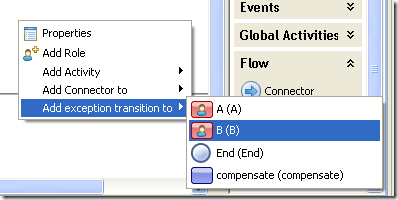
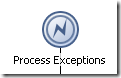
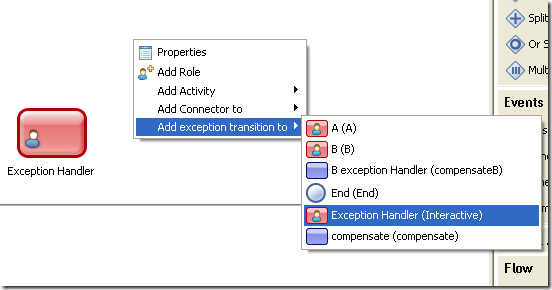
No comments:
Post a Comment